What is it?
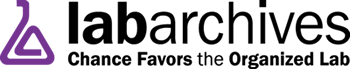
LabArchives is an electronic notebook software that comes in two versions: classroom and professional. The classroom version allows you to manage a set of individual notebooks for each student, replacing the traditional lab notebook; the professional version is great for organizing your professional research and involving collaborators. Carleton has purchased access to both the Professional and Classroom editions.
How Do I Use it at Carleton?
- Tutorials and documentation
- General Video tutorials
- Video tutorials specific to the classroom edition
- Log in and set up your account
Contact Randy Hoffner with questions.
Urgent CARE
Need a quick example or description of how one of our tools can be viewed through CARE?
Not sure what CARE is? Please see this blog post on CARE for more information.
Community: In Lab Archives, you can create team notebooks, share results, and create a community learning atmosphere.
Agency: Students can control the ability to share notebooks, or parts of notebooks, with peers or instructors. This allows options to control from whom you get feedback. Students can also set up customizable tools and widgets to tailor their notebooks to their specific needs such as specialized calculators, creating unique data entry forms, or utilizing specific templates.
Representation: Lab Archives allows students to maintain a detailed record of their progress over time, encouraging reflection on their learning journey. This reflective practice can help students recognize their growth and achievements, bolstering their confidence and reducing the impact of stereotype threat.
Equal Access: To ensure accessibility, Lab Archives test colors are tested against visual display standards, and code is written to be screen reader accessible.
Want to help others out with CARE strategies and Lab Archives? Please enter your strategies in the Poll Everywhere section below. As a reminder regarding personal or sensitive information, these will be available to those who visit this site. General content moderation may be on, so your shared strategy responses may be delayed.